Character Rigging
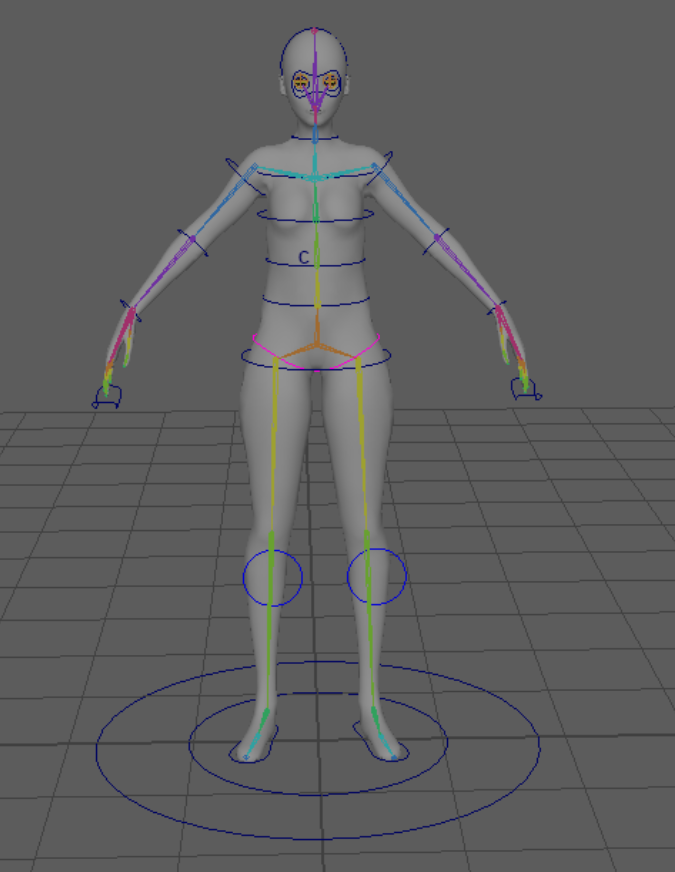
Objective:
To rig the 3D character model, skin it and set controls ready for animation.
Rigging is a process of adding controls to a digital model to allow animators to move it around and act.
Techniques used:
Bone setup
Skinning
Control setup
Custom attributes
Challenges:
Transitioning between Inverse Kinematics (IK) and Forward Kinematics (FK).
The process of applying the character's skin, particularly around the shoulders, elbows, knees, ankles, and thighs, poses a challenge. Achieving realistic movement in these specific regions is anticipated to be a complex task.



I examined the rotation of each joint individually by utilizing the Local Rotational Axis. Ensuring the correct alignment of each joint is crucial as it simplifies the process of setting controls and facilitates smoother rotation to specific angles.


I organized the controls for the torso, with a notable focus on the Pelvis Control, which serves as the pivot at the Abdomen Joint. The position of the Pelvis Control is aligned with the Pelvis joint and linked through Parent Constraint, enabling authentic human pelvis movement. Each control is associated with its corresponding joint through Parent Constraint. For example, the Abdomen Control is linked to the Abdomen Joint to ensure synchronized movement.

For the establishment of foot controls, I grouped Inverse Kinematics (IKs), fine-tuned pivots, and incorporated custom attributes with defined ranges. By linking these attributes using the Connection Editor, I streamlined control, providing animators with a more straightforward means of manipulating the feet.

Designing the arm rig proves to be a complex task, involving the creation of both Inverse Kinematics (IK) and Forward Kinematics (FK) controls. After establishing the arm joints, I duplicated them up to the wrist joint twice. The joints were categorized into distinct layers for organization:
~Main shoulder joint, IK shoulder joint, and FK shoulder joint.
~Main elbow joint, IK elbow joint, and FK elbow joint.
~Main wrist joint, IK wrist joint, and FK wrist joint.
The overarching idea is to have the primary joints controlled by both Inverse Kinematics (IK) and Forward Kinematics (FK) joints. Consequently, I configured the FK controls for FK joints and IK controls for IK joints to ensure seamless control over the animation.

Initially, I selected the Wrist IK, Wrist FK, and Wrist main joint, applying Orient Constraint. This procedure was repeated for the elbow and shoulder joints, ensuring the main joint remained centered when either FK or IK was manipulated.
For the transition between FK and IK, I designed a control curve and incorporated custom attributes for both modes. Utilizing the Connection Editor, I established connections between the IKs and FKs. This setup grants animators the ability to seamlessly switch between FK and IK methods, providing flexibility and precise control over the character's movements throughout the animation process.

I opted for the Joint Hierarchy skin binding mode to connect the skin to the model. Subsequently, I utilized Paint Skin Weights to manually fine-tune the influence of each joint on the vertices. This process played a crucial role in crafting an effective rig for the model, ensuring that during animation, the movements appear realistic and seamless.



